A Discord server is only fun if people remain engaged and active. If all your channels are silent and even attempts at conversation go unnoticed, it is time to take action. Don’t abandon the server entirely. It is possible to revive the server again by making a few changes and even inviting people to help you out. We have some tips on how to revive a dead Discord server without starting from scratch.
Table of Contents
1. Clean and Beautify the Server
The first step is to clean and improve the server’s appearance. Take a long look at your list of channels and categories to determine which ones you want to keep. A big server with hundreds of channels or dozens of categories can become pretty overwhelming. Most people just mute entire categories or the server itself because they find the number of channels too overwhelming.
Remove channels and categories that don’t seem relevant or aren’t used by members often. Once you have done that, consider adding a little pizzazz to the channels by including a few emojis or symbols.

(Emojis next to the channel names)
Adding these will improve the appearance of your server but also make it easier for members to distinguish between different channels. You can add multiple emojis though we recommend using only one or two.
2. Pick a Niche For Your Server
People only join a server if they want to have conversations with like-minded members. If a server is too generic, your members will quickly lose interest and move on from it. That’s one of the reasons why you should consider picking a server niche that most of your members will enjoy to encourage increased participation.
For example, if most of the prominent members on your server are great fans of the Final Fantasy game series, consider focusing on that niche. If they love cooking, focus on the cooking and baking niche.
Servers with a specific purpose tend to last longer because people aren’t having these conversations anywhere else. If you start a server from scratch, you are free to choose whatever niche you like. However, if you’re attempting to revive an existing server, it is best to pick a niche people already there will love.
You can either pick a niche yourself or set up a vote and ask for people’s opinions. Asking for their opinion will definitely help retain more people when you make server changes. Some people will inevitably leave because of these changes because they’re not interested in the new niche but that’s alright. You can always promote your server to get more members. (Link the article on how to grow a discord server here.)
3. Prune Members
No server owner is comfortable pruning their server after they have worked so hard to invite people into it. However, sometimes it is a good idea to do so. Smaller servers are easier to manage and you can always add fresh blood when you have made all of the changes. Here’s a brief look at how you can prune members:
Step 1. Go to the Server Settings option in the drop-down menu by clicking on the arrow next to your server name.
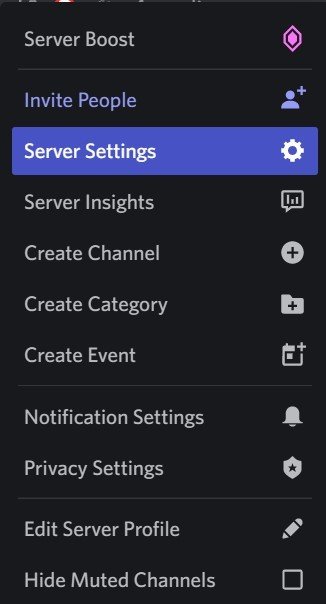
(Drop down menu to access Server Settings)
Step 2. Scroll down and find the User Management category and click on ‘Members.’
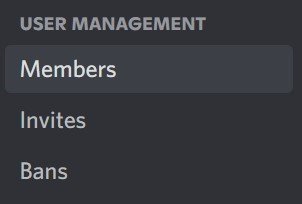
(The User Management Category in the Server Settings)
Step 3. At the top left side of the page, you will see the option to ‘Prune.’ You can use this option to remove the less active members from your server.

(Server Members page with the Prune option.)
Step 4. A dialogue box will pop up and you can choose how you want to prune. You have the option to prune members who haven’t been active for more than 7 days or members who haven’t been active for more than 30 days. You can also prune members based on the roles assigned.

(Prune dialogue box.)
Discord will tell you how many people it will kick out of your server based on the level of activity or the role. Discord can also kick members who haven’t been assigned or haven’t picked any roles.
Step 5. Click on Prune and let Discord handle the rest.
Pruning isn’t the same as banning people from your server. It is a soft block, which means people can ask for an invite back to your server at any time. If they like the changes you have made and want to be an active participant, you can grant them an invite once again.
4. Add Interesting Bots to the Channel
Bots can improve engagement considerably if you pick the right ones. Choose bots based on what your server members like and what your server’s purpose is. For example, if you have a server full of Pokemon enthusiasts, you can use a bot like Myuu.

(Myuu bot page on Top.gg.)
If you have a server full of writers and authors, consider adding the Writer’s Bot to it.

(Writer-Bot page on Top.gg)
The Mee6 Bot or Dyno Bot don’t just help you manage the server, but can also gamify the server experience. The bots award XPs to members based on their level of activity on the server.
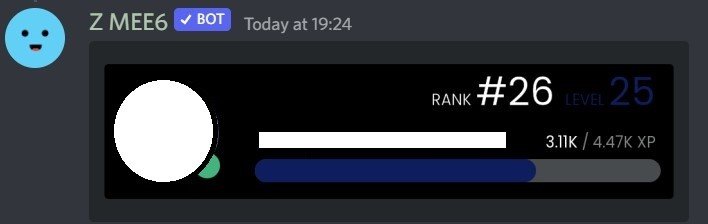
(Image of ranking awarded to members based on their activity by the Mee6 bot.)
Bots like these drive engagement and keep bringing people back to the server. Some of them are very useful to members with their every day or Discord activities. You can ask people about the different bots they would like to add to the server too.
5. Hold Events and Competitions
Events and competitions boost server engagement like few things do. You can tailor the event according to the preferences and interests of your members. For example, if your members love games and are particularly passionate about a specific one, you can host a game night.
Some servers hold art or writing challenges. Some hold weekly karaoke channels. Some even do puzzles and word games. The options are endless and you can get very creative with them. Discord also encourages this by offering an Event function.
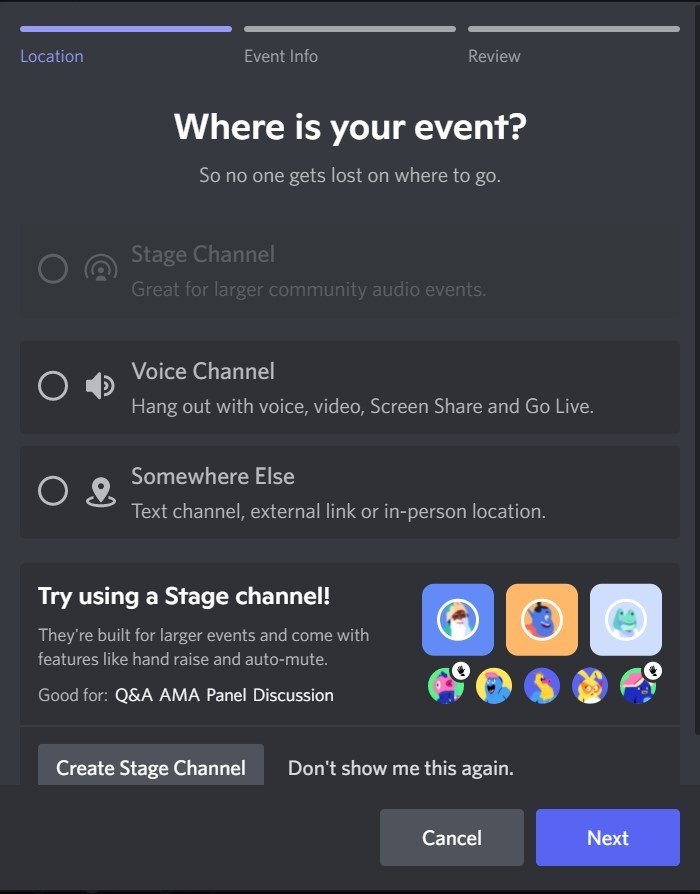
(Event page from the drop-down menu.)
You can use this option to schedule and organize events on your server. Some of the bots we have mentioned in this post can also be used to organize events. For example, a Pokemon game or a writing sprint with several participants.
6. Start Conversations
Server admins and mods often become invisible entities that aren’t active on the server. That can eventually lead to a conversation decline as well. If you feel like your server is too quiet, it is a good idea to initiate conversations in the public channels to get the conversation flowing. Even if it is you and your mods talking about random things, do it.
People are more comfortable participating in active conversations instead of initiating new ones. Regular engagement from you will encourage others to follow your example and increase server activity.
7. Allow Members to Self-Promote
If server members have a space to promote their own activities or social media, they will be more likely to remain engaged in the server. This is especially true if you have content creators on your server. They will want to share their work on multiple platforms and if your Discord provides them some space to do so, they will utilize it often.
You can create different types of self-promo channels based on what your server members need. For example, a dedicated channel for social media, one for artwork, other for videos and snippets, and some for blogs and writing. This will also bring more engagement and activity, especially if people are allowed to react to the promoted material on your server.
8. Create a Channel for Suggestions
It is a good idea to create a channel for server suggestions and ideas. This allows members to offer their own ideas towards server development. They can drop channel ideas or requests, emoji or sticker recommendations, and much more. If you apply some of these suggestions to the server, members will feel like they’re valued and have contributed materially to its development.
Creating a sense of community can help people become more active and engaged in your Discord. Keeping the conversations going requires active participation and moderating. Once you create a safe and welcoming environment within your server, more people will linger.
These steps can help you revive a dead Discord server. If you want more tips on Discord, don’t hesitate to explore our website. We try to answer the most common concerns people have about this app.
