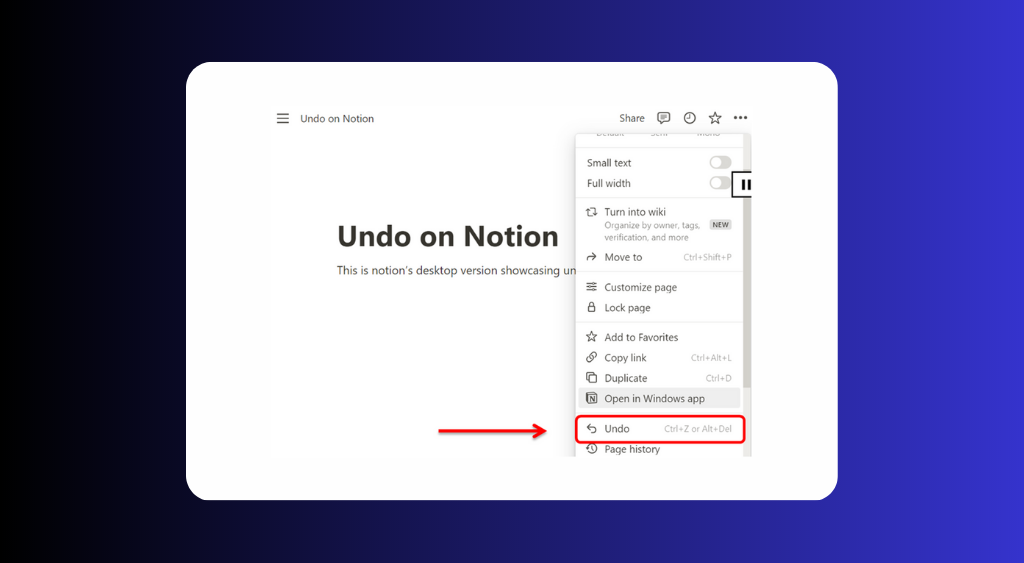Notion is an extremely powerful productivity tool. It allows the user to create their own databases, notes, and many more. However, it is not uncommon to make mistakes while working. We will explore options to undo on Notion both for Android and desktop versions.
Table of Contents
How to undo In Notion desktop?
Step 1: Tap on the three dots available in the right top corner

Step 2: Select undo option and it will undo your previous move.

Additionally, you can directly click the curved arrow pointing left which is on the top left corner icon of the page.
How to use Keyboard shortcuts to undo on Notion?
The keyboard shortcut for Windows use Ctrl+Z and for Mac users it is Cmd+Z. Using this you can undo your last action. Please ensure pressing both keys together makes the keyboard shortcut work.
It is better to use keyboard shortcuts as it saves time and multiple steps can be undone in an easier manner.
How to undo on Notion on phone?
There aren’t any shortcuts available to use on the desktop but the process is pretty simple. It is an easy task to accomplish you can do it either using keyboard shortcuts or manually from the taskbar. You can use the Edit menu option by simply clicking on it and then selecting Undo from the drag-down list.
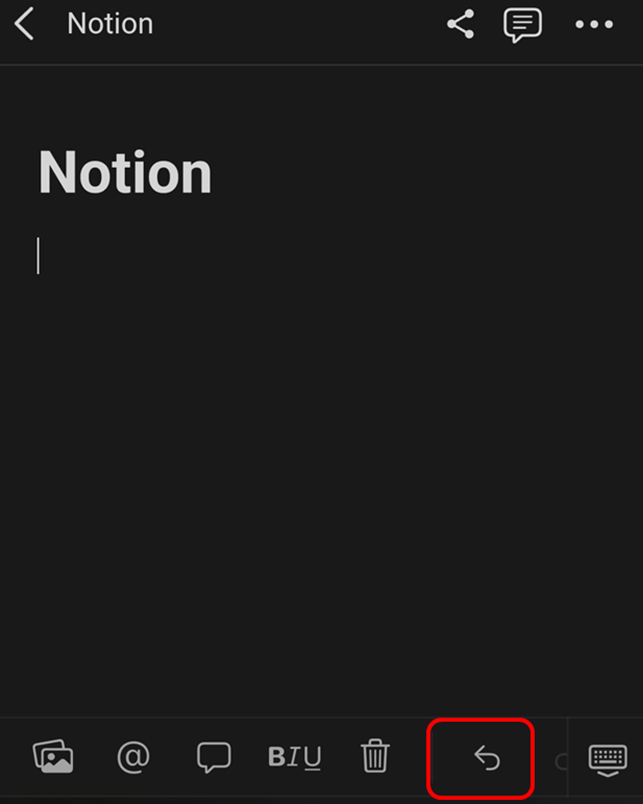
However, there is a limitation to this, undoing on the notion pages. A user can only undo the performed last action so, if you are looking to make multiple changes, you will have to individually undo every action.
💡 We recommend you use Notion Pro and explore the best of the feature that the application has to offer its users right away at affordable prices.
Try Notion Pro
Used by the world’s most innovative teams.
Add to any paid plan for $8 per member/month, billed annually $10 per member/month for monthly billing, and Free plans.
Try Notion AI
Access the limitless power of AI, right inside Notion.
-Notion AI
-Grammarly Premium
-ChatGPT Plus
-Jasper
FAQs
What Keyboard shortcuts to use to undo on Notion?
Use Cmd+ Z for Mac users and Ctrl+Z on the desktop version to undo your recent work.
How to undo in bulk on Notion?
It is not possible to undo several previously done tasks in a single go. However, you can still undo the tasks using keyboard shortcuts.
Learn more: