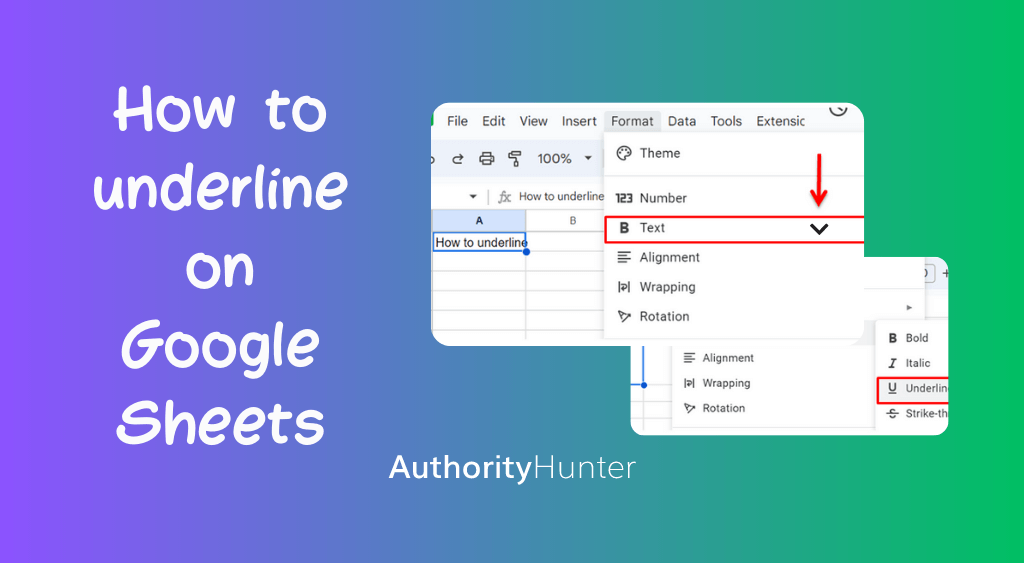Google Sheets is an excellent spreadsheet application that works to store and manipulate data intuitively. There are several features allowing you to draw attention to the most important information like headings, bold letters, or underlining text. To underline any text on Google Sheets, you can either follow basic steps or use shortcut keys.
Table of Contents
Step 1: Select the desired cell to underline
Step 2: Click on “Format” then scroll to the B text option
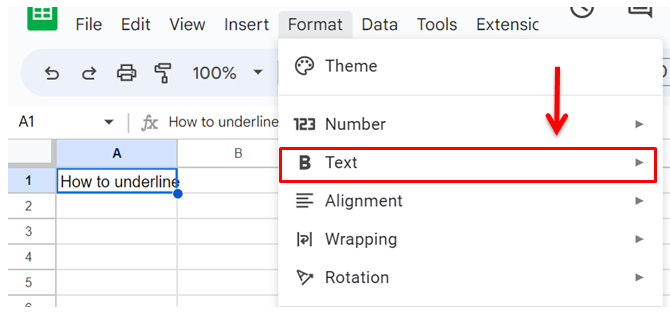
Step 3: Select the “Underline” option from the drop-down menu
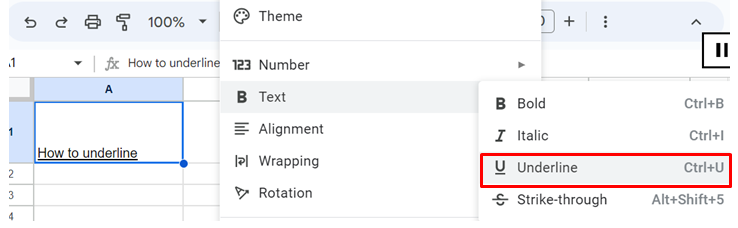
Shortcuts to underline a text on Google Sheets
Alternatively, you can even have shortcuts available to do the same one being Ctrl + U for windows or Cmd + U for Mac users. Remember to press the keys simultaneously to ensure the proper functioning of the shortcut.
You can simply drag down the already underlined cell or individually select cells until desired one to underline multiple columns at once. In case you want to remove the already underlined text, you can simply use the above-described methods. Select a cell using either the keyboard shortcut or the formatting option from the toolbar.
In conclusion, it is an extremely easy task to use underlining a text on Google Sheets to gather attention or put emphasis on important information. No matter which way you follow the formatting or use a keyboard shortcut, either way, the task remains quick. This eventually results in an effective & clear spreadsheet.
Learn More
How to combine first and last names in Google sheets?
Frequently Asked Questions
Can I underline part of the text within a cell on Google Sheets?
Yes, you can simply select your desired text and apply a format or keyboard shortcut to underline it.
Can I double underline text on Google Sheets?
Yes, you can by clicking the border style and selecting the double border option from the drag-down menu.