Facebook Groups are a great way to discuss interesting topics with like-minded people. You can join a great group, talk about your favorite topics, and make new friends as well. Checking which groups your friends are in is an easy way to find some interesting options. Here’s a look at who you can do it:
Step 1. Log onto your Facebook account and look at the menu on the left. You will find the option of ‘Group.’ Click on the option to access the Groups Page on the website.

Step 2. When you click on the Groups option, you will see the page and one of the groups some of your friends are in front and center.
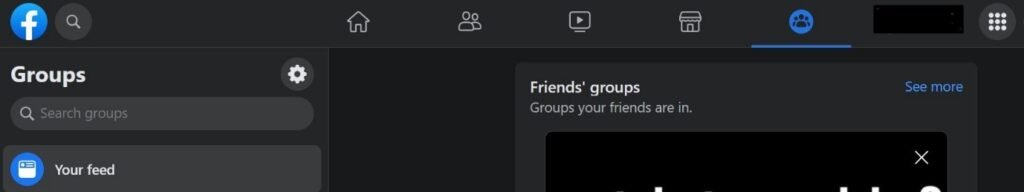
Step 3. Click on the ‘See More’ option to see more of the groups your friends are in.
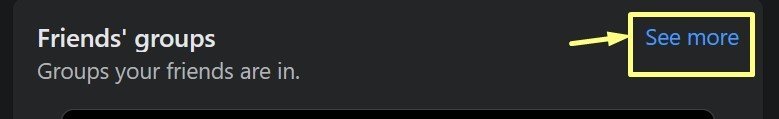
Step 4. You can see the groups your friends are in clearly. All you need to do is scroll through the group suggestions and click on ‘Join Group’ when you find something interesting. You can also click on the ‘See all’ link at the top right corner to see more recommendations.
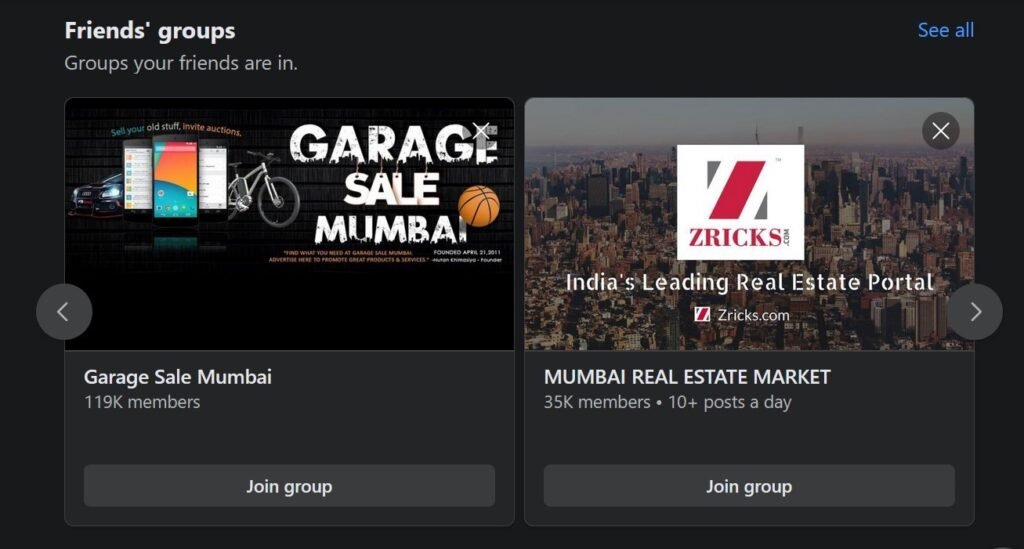
Once you have joined, you can engage in the conversations. You can also join a group and click on the list of group members to see if your friends are also a part of the group. If you are craving some social interaction, groups can be a great choice.
See? Pretty easy! If you want to know more about Facebook tips like these, don’t hesitate to explore our Facebook category. We endeavor to answer all of the burning questions people have regarding Facebook and its different features.
